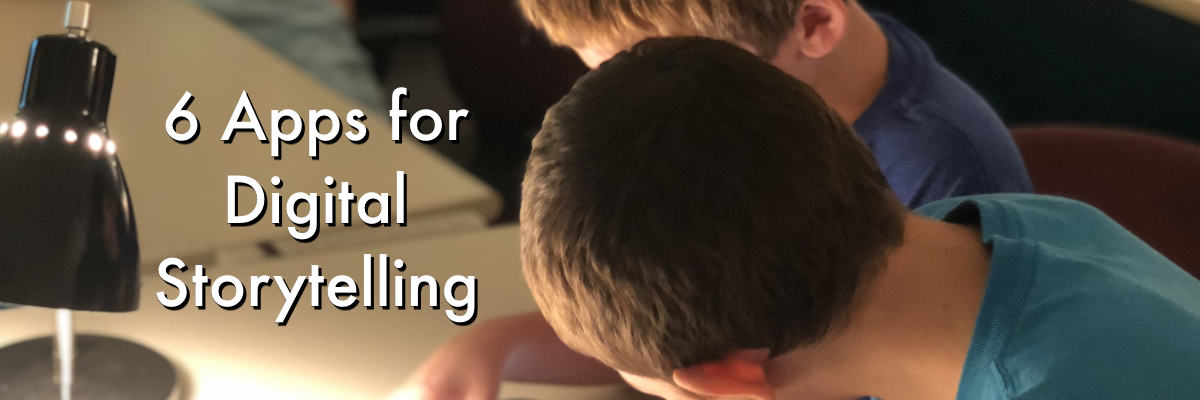
Spark Video:
Adobe’s Spark Video is an intuitive app that creates clean, well-produced video that can be almost immediately incorporated into the classroom. The videos can contain images, video, icons, voiceover audio, automatic transitions, and background music and are very easy to share.
Pros:
- Easy to use
- Free
- Beautiful final product
- Available on iOS, Android, and as a web-based app
- Huge picture library embedded in the app for easy, safe, searches in the classroom
- With an account, all projects are stored and can be accessed on any device
- Video can be shared and saved to camera roll easily
Cons:
- An account must be created to use the app
- Limiting capabilities when placing icons and text
- Includes an “Adobe Spark” watermark on all projects
- If using the voiceover tool, it should be used in a quiet space.
iMovie:
iMovie is an application created by Apple and is pre-installed on all new iPads and iPhones. It is a very powerful video editing tool that can help your students create incredible video projects. If your students are creating a digital story, iMovie will give them complete creative control to write, film, act, and edit.
Pros:
- Powerful video recording and editing tool
- More control in editing than most other apps
- Free on an iOS device
- Easy to share and can be saved to camera roll
- Works directly with videos, pictures, and music already on your Apple device
- Students are encouraged to be on camera
Cons:
- Teachers should look through the app in depth before introducing to students
- No included content. Students must find/take pictures and videos to use
- Only available for iOS
- Less features on the mobile device app than on the computer application
- Takes time to complete a project. Typically, an iMovie project takes more than one lesson to complete
Comic Life 3:
Comic Life 3 is an application that allows students to create digital comic books. It provides templates and allows students to add pictures, word bubbles, and text to their comic strips. Students can tell a story in the form of a comic strip.
Pros:
- Allows students to create text with dialogue
- Templates are easy to use and edit
- Products can be easily shared digitally with parents or printed for classroom display
- There is a computer based application as well as the app
Cons:
- App costs $4.99 per device
- Only available on iOS devices and computers
- Does not have the ability to incorporate video
GarageBand:
GarageBand is an application created by Apple that allows students to record audio and produce music using digital instruments and loops. When digital storytelling in the classroom, it is perfect for podcasting.
Pros:
- Allows extensive editing including control over tone, pitch, etc.
- Students can cut clips and record multiple segments at different times
- Easy to export and share
- If desired, students can add background music to their digital stories or change their stories into songs
- Free on an iOS device
Cons:
- Many advanced features could be distracting when digital storytelling
- Only available for iOS
- Teachers should look through the app in depth before introducing to students
Over:
Over is an app that allows students to place words over pictures or video. It is great for creating digital storybooks, page-by-page. Students have numerous capabilities when editing their text and media.
Pros:
- Easy to use
- Lots of text editing capabilities
- No account required for use
- Free on iOS and Android devices
- Can share or export images easily
- Students can put multiple layers of text over their media
Cons:
- Over Pro accounts are advertised throughout the free app
- It is not created for education so content in “discover” and “circles” tabs may not be appropriate
- Most templates and stock media is only available with a subscription
Puppet Pals:
Puppet Pals is an app that is set up like a digital puppet show. Students can record their voices and screen as they manipulate characters to move and talk. This is a great app for younger grades as they experiment with storytelling and creating stories.
Pros:
- Very intuitive
- Sharing the completed videos can be done easily
- There is a free version with limited capabilities
- With the upgrade, students can add themselves or other characters into the story
Cons:
- Paid “Director’s Pass” version is $3.99 per device
- Only available for iOS
- No editing capabilities
- Difficult to read a script or story while also animating characters (better used in pairs)
Nate Wolkenhauer is a veteran elementary educator with experience teaching in Florida and Pennsylvania. While teaching, he focused on student engagement and technology integration in the classroom and was recognized as one of the top educators in the state of Florida by the Florida Department of Education. As the current Assistant Director of FCIT, he works to build curriculum and programs promoting technology integration in K-12 classrooms and informal education environments.
FCIT Newsletter
Each month FCIT publishes a newsletter with short articles on teaching and learning with technology, using digital content in the classroom, and technology integration. Subscribe today! The subscription form will open in a new window. When you have subscribed, you can close the new window to return to this page.






