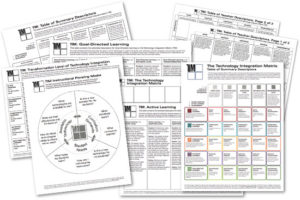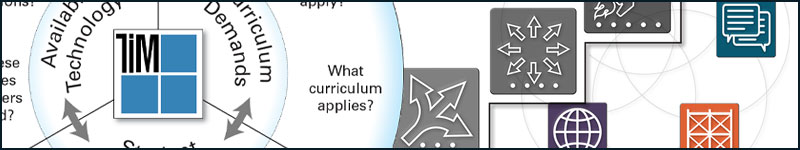
So your school or district has decided to implement the Technology Integration Matrix (Good choice!) and it falls to you to provide the professional development for your teachers. Fear not! The TIM website now has over 1,000 pages of content you can use. So where to start?
Ready-To-Go TIM Presentations
“Introducing the TIM” is a 17-slide presentation that gives an overview of the five characteristics of a meaningful learning environment, the five levels of technology integration, and how they work together. There is a lot of information in this presentation and it may be a bit overwhelming for an initial introduction. Perhaps you would prefer to use the shorter “Building the TIM” preso to talk through the general concept of the TIM and then use the “Introducing the TIM” PDF as a handout or web resource. Alternately, you might choose to just focus a PD session on the “Five Characteristics of Meaningful Learning Environments” or the “Five Levels of Technology Integration.”
No matter which presentation you start out with, first and foremost you should emphasize that the TIM is about teaching, NOT about technology. The core of the TIM is the five characteristics of a meaningful learning environment.
You should also dispel the notion that higher levels in the Matrix equate to using more electricity, more devices, or the latest versions of software. Rather, the higher levels represent a shift toward student ownership of learning, conceptual understandings, more complex use of available tools, and a greater instructional focus on content. You may find it helpful to insert one or more of the following slides into an introductory presentation:
• Ownership of Learning Shift
• Instructional Focus Shift
• Conceptual Understandings Shift
• Complexity Shift
The TIM was created at a time when schools were rushing to place digital devices into classrooms and sometimes forgetting much of what they knew about good teaching in the process of focusing on the devices themselves. The TIM was a reminder not to neglect good pedagogy in the move from analog to digital.
Building Your Own Presentations
In addition to the pre-done presentations, the TIM website also has hundreds of slides and other TIM graphics you can use to build your own customized presos for your PD sessions.
The TIM Graphics section includes a wide range of slides and other graphics related to the TIM and each of the component cells.
The DIY Presentation Resources provides tons of slide backgrounds, knockouts, buttons, letters, and graphics to help you create custom presentations on tech topics.
The Tech Cartons section includes a variety of characters and options for thought or word balloons that can be used to help you connect with your audience. And who could resist our extensive collection of friendly robots?
Finally, the PDF section provides instant hand-outs or content that can be posted to your school or district site for teachers to use.
Using the Matrix Itself
 The Matrix itself is a powerful PD resource. FCIT has been offering professional development related to technology integration since the early 1980s. One thing we discovered way back when is that a trainer can often talk till blue in the face about the importance of effective technology integration and there will always be a few teachers sitting there thinking, “In a perfect classroom, sure, but you don’t know my students or the limitations of my classroom.” We found that showing a short video clip of real kids, in a real classroom, with all the usual real problems was extremely effective for those doubting teachers. Suddenly their thinking changes to, “Oh, those kids act like my kids and the tech integration really works.”
The Matrix itself is a powerful PD resource. FCIT has been offering professional development related to technology integration since the early 1980s. One thing we discovered way back when is that a trainer can often talk till blue in the face about the importance of effective technology integration and there will always be a few teachers sitting there thinking, “In a perfect classroom, sure, but you don’t know my students or the limitations of my classroom.” We found that showing a short video clip of real kids, in a real classroom, with all the usual real problems was extremely effective for those doubting teachers. Suddenly their thinking changes to, “Oh, those kids act like my kids and the tech integration really works.”
Each of the 25 cells of the Matrix has four corresponding video clips. Click the “more…” link at the bottom of any cell to access the related videos.
Be aware that the Matrix videos were shot years ago. Be sure to explain to your teachers that the purpose of each video is to provide an example of how a technology can be integrated, not an example of what technology should be used. The Matrix is about effective pedagogy, not the latest software or devices. (Although the latest and greatest technologies do afford more opportunities for students and we all like having new stuff.)
When your teachers have become familiar with the Matrix, try showing them some of the practice videos and ask them to place them on the Matrix. There are over 100 videos in this collection. Some are videos from the Matrix with their TIM alignments removed. Others have never been aligned to the TIM. These videos raise many topics for discussion, including the use of technology to support curriculum goals, classroom management, student autonomy, support, and pedagogical strategies.
Your Best Resource
 Probably your best personal resource as a trainer is an iTeach course. A good one to start with is TIMT-100: Implementing TIM Evaluation Tools, whether you are planning to implement TIM Tools or just considering the possibility. This facilitated online course provides an excellent introduction to the Technology Integration Matrix and TIM evaluation tools. The included activities result in products that participants can put into use at their own school or district.
Probably your best personal resource as a trainer is an iTeach course. A good one to start with is TIMT-100: Implementing TIM Evaluation Tools, whether you are planning to implement TIM Tools or just considering the possibility. This facilitated online course provides an excellent introduction to the Technology Integration Matrix and TIM evaluation tools. The included activities result in products that participants can put into use at their own school or district.
Here’s a brief overview of what to expect:
Week 1: Overview of the Technology Integration Matrix
In a series of video lectures, Dr. Welsh unpacks the levels and characteristics that make up the TIM. Participants create a presentation tailored to the needs of their own school or district.
Week 2: Using the Technology Integration Matrix Observation Tool
You will be introduced to some of the key factors in designing an Observation Plan. In the culminating activity, you will submit your Observation Plan for review.
Week 3: Using the Technology Uses and Perceptions Survey
Learn how the design of the Technology Uses and Perceptions Survey (TUPS) can help educators best utilize technology in their teaching, gauge their level of experience with technology, and determine their comfort with and attitudes toward technology. The survey provides valuable data to guide school and district-level decision-making, including identifying the technology professional development topics that teachers want and need.
Week 4: Connecting the TIM to Professional Development Planning
In the final week, you will create a TIM Tools Implementation Plan for their own school or district that pulls all the sections of the course together in a form you can apply to your own situation. This week also includes a live workshop session to discuss integration of observation and survey data into school and district level technology planning.
Remember, FCIT is here to help you effectively use whatever technology your school or district has available. If you have a question or comment, send us an email at TIM@fcit.us. We’d be happy to hear from you.
Roy Winkelman is a 40+ year veteran teacher of students from every level kindergarten through graduate school. As the former Director of FCIT, he began the Center's focus on providing students with rich content collections from which to build their understanding. When not glued to his keyboard, Dr. Winkelman can usually be found puttering around his tomato garden in Pittsburgh.
FCIT Newsletter
Each month FCIT publishes a newsletter with short articles on teaching and learning with technology, using digital content in the classroom, and technology integration. Subscribe today! The subscription form will open in a new window. When you have subscribed, you can close the new window to return to this page.